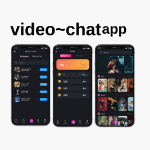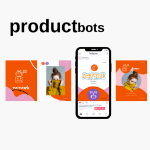Cookies help us deliver our services. By using our services, you agree to our use of cookies.
Menu
Search
You have no items in your shopping cart.
Contact Info
- +90 532 610 8586
- Mon--Fri 10:00 - 19:00
- info@aripsas.com
- Cumhuriyet Cad. Ayarcıbaşı Sok. NO:3 B Blok.K:5 34665 Bağlarbaşı,Üsküdar,Turkey
- Skype
Customer Service
My Account
Copyright © 2026 Aripsas Information Technologies. All rights reserved.
.png)